
Medium:
Digital illustration, composed and drawn entirely in Photoshop CC, alongside a Wacom Intuous tablet.
Canvas size:
1912 x 1412 pixels.
Process & Inspiration:
I’ve been really taken with the idea of doing concept art—specifically environmental concept art. However, for a while, I could never quite figure out how people would draw in the fast, messy style that concept art often is.
After some research over this past weekend, I realized the problem was not so much in my technique, but in the way I picked colors.
Usually, when I picked colors, I would open Photoshop’s color picker and grab some base colors. Then when I wanted to shade or highlight things, I would change the layer’s blending mode to multiply or screen, respectively.
What this means is I had to constantly create new layers and my color palette was not easily set. Each time I needed a new color, I would have to either eyedrop it from the drawing or find it all over again. And my darker and lighter shades were not really set.
What I found out was it was a lot easier and quicker to work from a pre-set palette that already had shades.
So I set a palette and then I just started drawing, with no particular idea in mind; I just let the drawing form. And having a pre-set palette meant I could easily go back for the same colors, keeping a consistent mood and theme, and without wasting any time trying to pick colors.
Order a custom drawing like this!
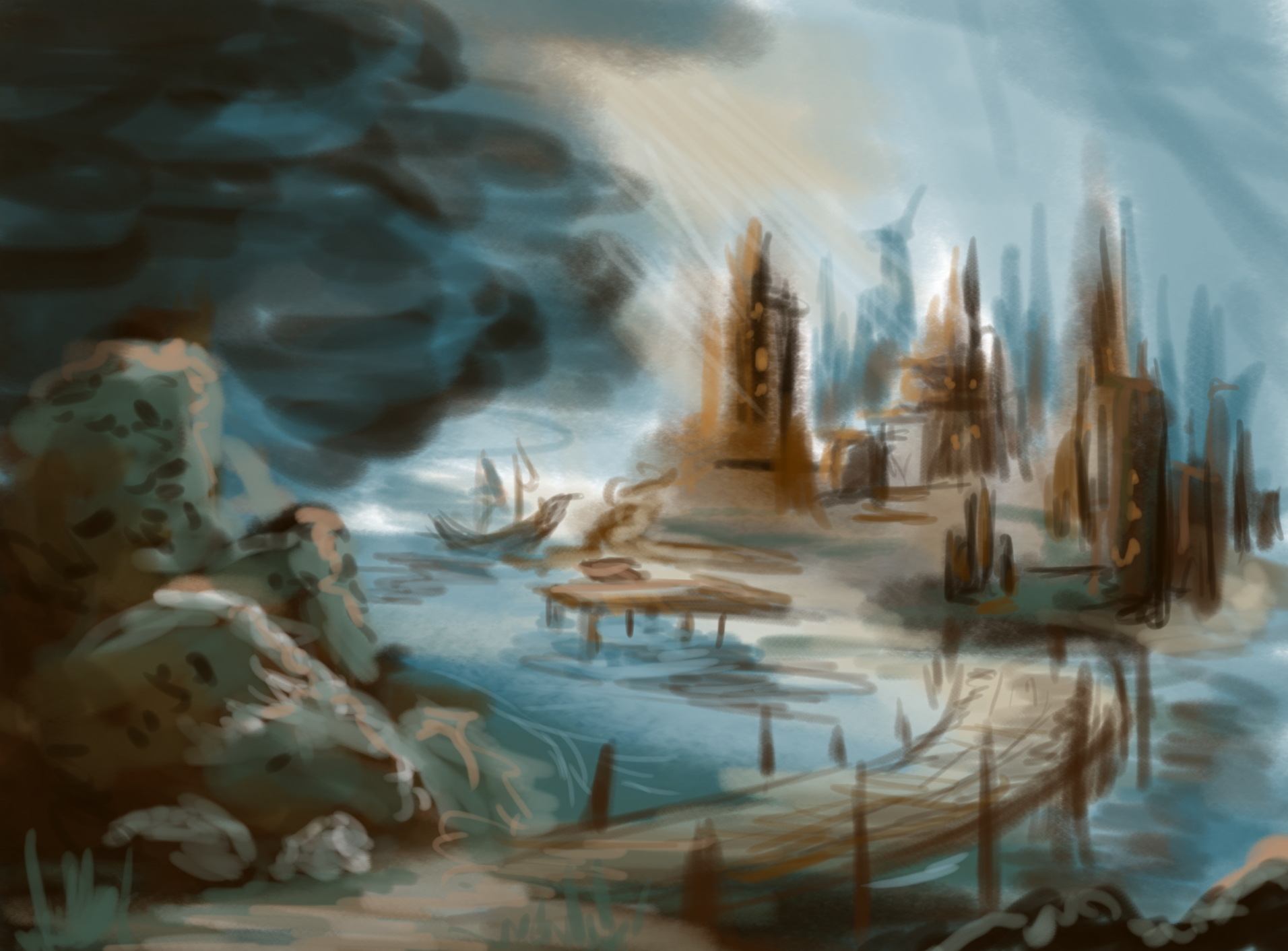
1 Comment
1 Pingback